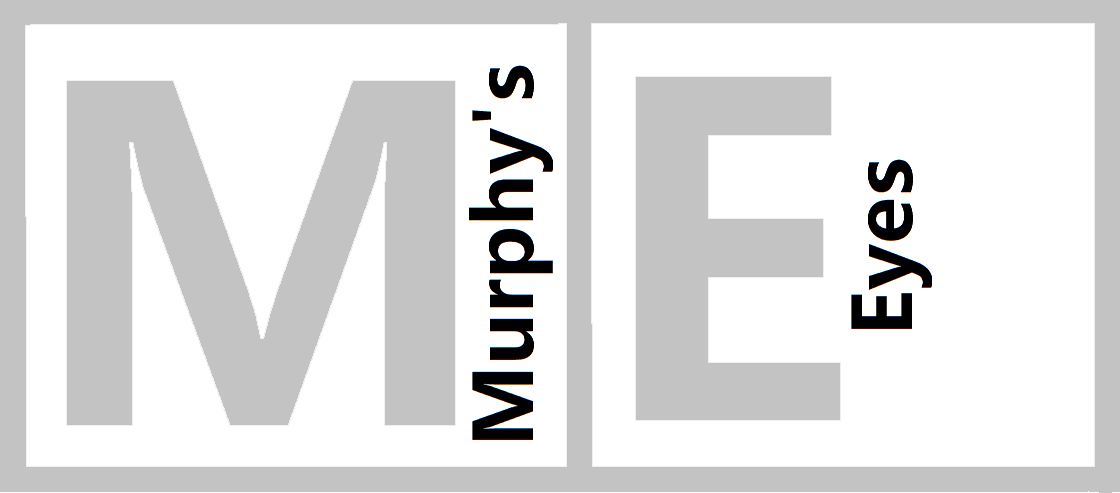-
在德国攒电脑
德国市场上的预装台式机主要是联想和惠普,办公和上网性能够用了。如果打游戏或编辑视频,预装机性能不够用,可以考虑自己攒一台电脑。视频介绍了我自己在德国攒电脑的实践。只是一名普通消费者,不是广告,没有赞助哦。
配置清单:
机箱:Gaming-Tower
电源:be quiet! Pure Power 11 700 Watt
主板:MSI B550 Tomahawk MAX, AMD B550
CPU:AMD Ryzen 5 5500 6x 4.2GHz
内存:32GB DDR4-RAM PC-3200 (2x 16GB)
显卡:AMD Radeon RX 6700 XT 12GB, beliebiger Hersteller
SSD硬盘:NVME M.2 SSD 1TB Kingston KC3000
STAT3硬盘:RAID 1
硬盘1:8000GB S-ATA3, 600MB/Sek. Seagate
硬盘2:8000GB S-ATA3, 600MB/Sek. Seagate
WLan: TP-Link T4U USB
声卡:Creative Sound Blaster Audigy FX
CPU散热器:be quiet! Pure Rock Slim
前置机箱风扇:2x 120mm Xilence Red Wing
后置机箱风扇:1x 120mm
键盘/鼠标:Logitech Wireless Combo MK270
显示器:AOC 28″ U2879VF 4K