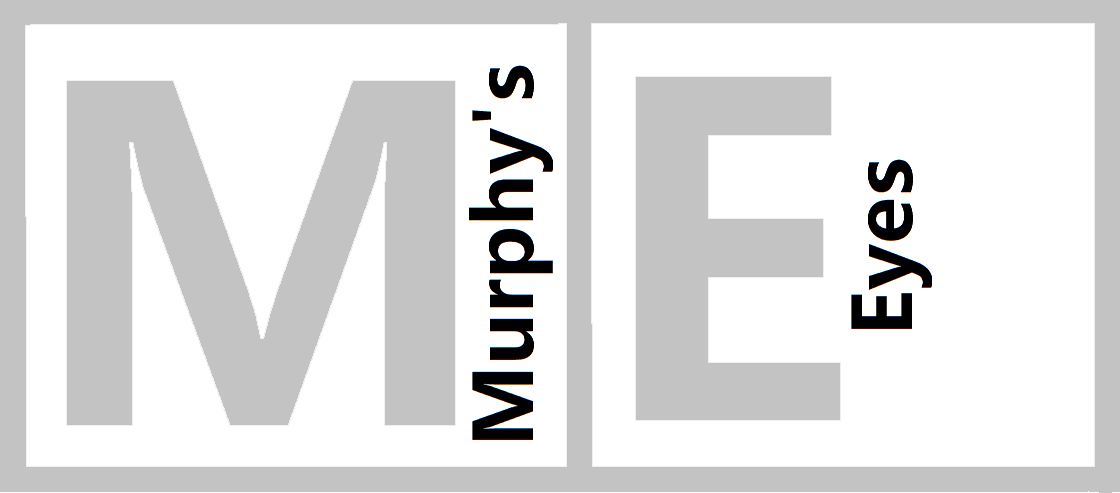-
布鲁日简笔
布鲁日的美,是不需要描绘的,也是无法描绘的。于是,一部类似《杀手没有假期》(in Brugge)的电影,就显得完全多余了。
这座中世纪的古镇,总是让我想起平遥古城。但布鲁日的感觉是沉静的,不似平遥,总像是一颗飘逸于浮尘之上的微粒。
欣赏布鲁日,可以在白天,也可以在夜晚,可以徒步,泛舟,抑或搭乘马车,每种方式的感觉则是完全不同的。疲劳悄悄袭来时,还可以找一家小酒肆坐下来,无论是品尝当地啤酒,还是只简单的一杯咖啡,都会使人放松下来。这时,看风景的人反倒成了街景,任游人喧嚣,马车扬尘,或游船破浪,谁又会愿意轻易走出这幅油画呢。
布鲁日是要被从各个角度去欣赏的,每一条街道你都要游历,每一座建筑你都要端详,每一个店铺你都要发掘,甚至每一种巧克力你都要品尝。年迈的布鲁日却恰似一位娇柔的少女,脸颊上被朝阳映衬的绯红与因见到某人而小鹿撞怀的红润,不经仔细辨别,是难以区分的。
而距离布鲁日不远的Blankenberge,则如Brugge柔软而洁白的裙摆,在大西洋岸边的微风中轻舞着,并讲述着古老而简单的神话,让你遥望着你所能望到的大西洋的最深处,期待着美人鱼婀娜的身姿,直到夜幕催促你。
布鲁日终究会沦为记忆,能够被记忆,却是终极的美。
-
雪
雪,越下越大,我刚刚留下的脚印,便旋即被遮盖了起来。没有人知道我的踪迹,我也辨别不清方向,就这样凭着感觉朝着家的方向一直走着。
风已经停了,整个世界寂静到凝固,我站在峭壁上放眼望去,天地交汇处的那一点微弱而温暖的暗黄的灯光,便是从我家的窗棂透出的吧。我知道,一定是的,我也知道,灯下还有一个人在等我。于是我加快了脚步。
雪也停了下来,月亮躲在角落里睡了,与地上熟睡的人们互不打扰,其实他们原本也互不相干。夜太黑,屋内的灯光显得格外明亮,留声机里的声音沙哑但熟悉,咖啡的香气随着热气扑面而来,我透过窗户向外望去,却只看到映在窗子上自己的影子,模糊得已经没有了棱角。
我们就在灯下对坐,留声机上的唱片空转着,唱针刻划的只是时间无形的表盘,传出了重复又枯燥的声音。我们没有说话,也不需要语言,更不想让话语声割破这幸福的寂静。
“一朝春尽红颜老,花落人亡两不知。”又是一个冬天了,我的身周没有鲜花坠落,只有雪花飘落,这也算是一个仪式吧。雪越来越大,我一直默默站在那里,任由雪落在我的头上,肩上,身上,直到埋没了我的双腿。
雪又停了,但我毫无觉察。我已经被雪覆盖成一座碑。
-
系列中篇小说《邱小姐》
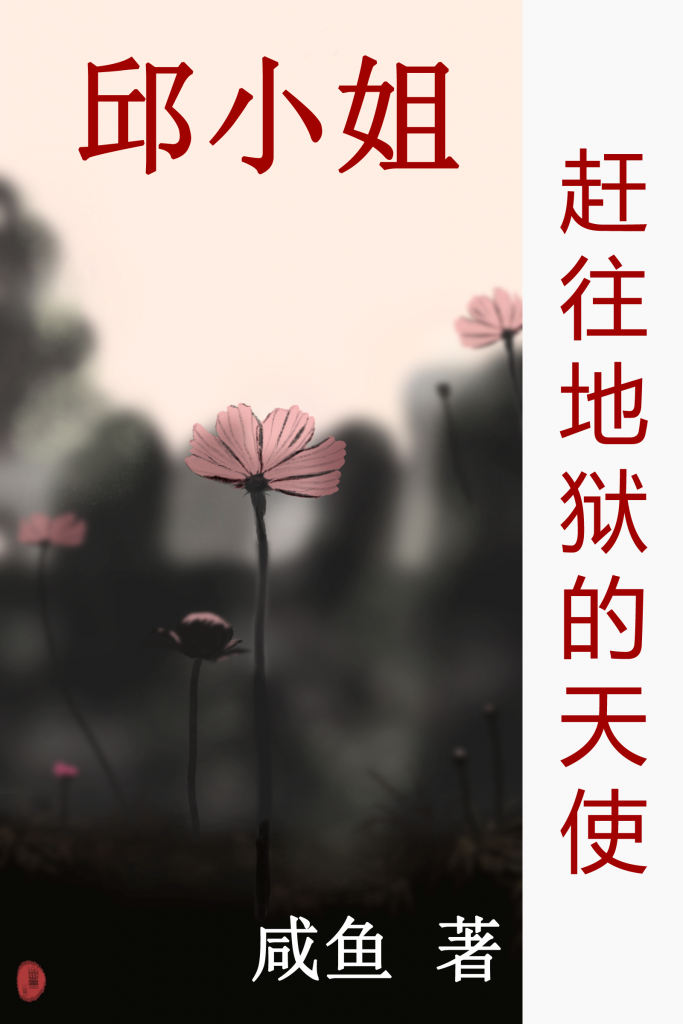
《赶往地狱的天使》是《邱小姐》系列的第一部。
敌人视她为邪恶的魔鬼,对手视她为赶往地狱的天使。她背负着秘密,肩负着使命。她不能像同龄人一样挥洒自己的青春,她的存在就是为了不被人记住。
链接:
Smashwords 电子书免费券:ZFE6M (至2024年4月30日有效)
《赶往地狱的天使》样章
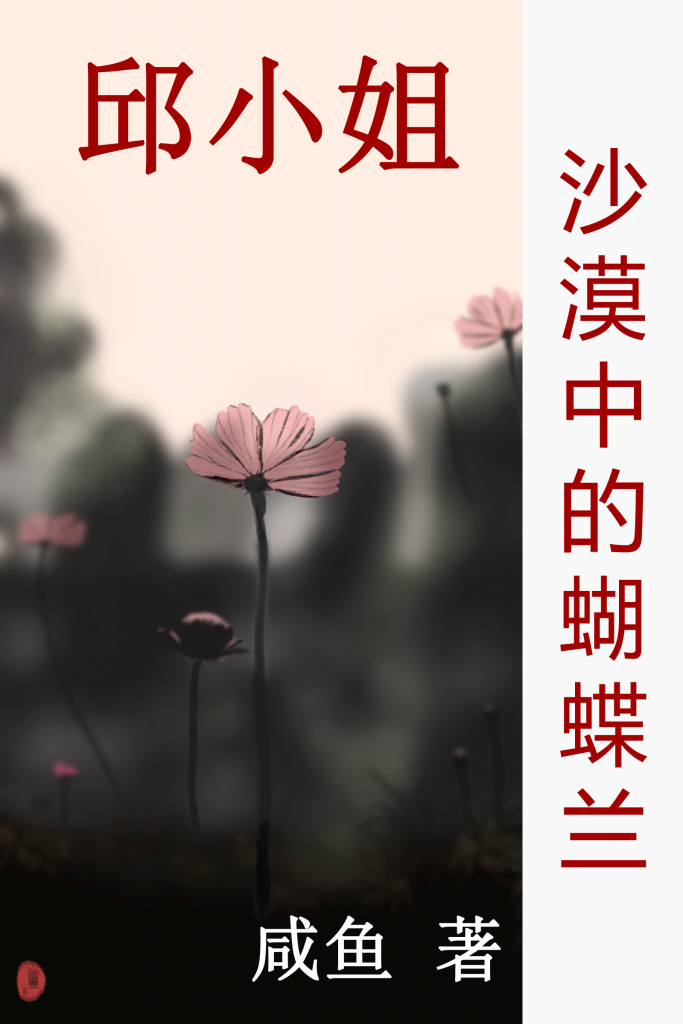
《沙漠中的蝴蝶兰》是《邱小姐》系列的第二部。
她被誉为沙漠中的蝴蝶兰,生命可能短暂,但她只顾尽情地绽放,无惧何时凋零。国家的崛起,民族的复兴,需要有人默默地付出青春、热血和生命。
链接:
Smashwords 电子书免费券:ZFE6M (至2024年4月30日有效)
《沙漠中的蝴蝶兰》样章
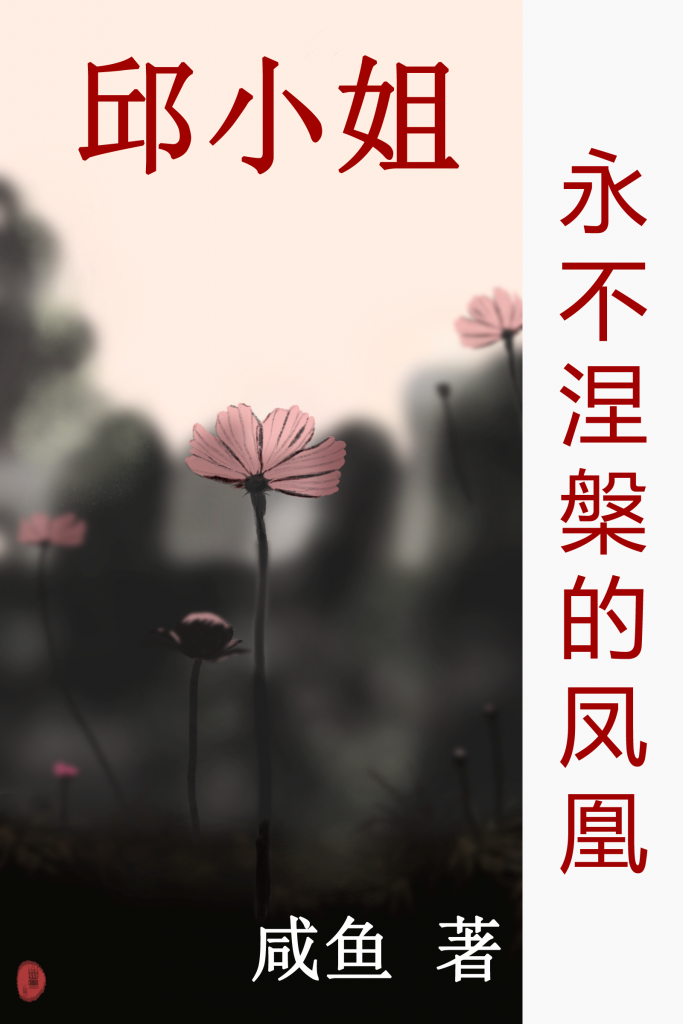
《永不涅槃的凤凰》是《邱小姐》系列的第三部。
喧啾百鸟群,忽见孤凤凰。凤凰所宿处,月映孤桐寒。她是军中永不涅槃的凤凰,是离太阳最近的舞者,盘旋舞蹈,用生命护卫着自己的故土。她穿越黑暗,跨越险境,驱魔攘邪,守护家园。
链接:
Smashwords 电子书免费券:ZFE6M (至2024年4月30日有效)
《永不涅槃的凤凰》样章
-
给自己的忠告
早年我第一次到德国的时候,晚间闲来无事,又要填饱肚子,便去了和我的经济及社会地位都非常匹配的金拱门餐厅,门店又在闹市区,可以在饱尝人间美味的同时看尽人间繁华。
席间一位年轻的德国小伙子走进了餐厅并走进了我的视野,他环顾了一下食客,径直向我走来,用流利的德语和我讲了一番,但我一个字都没听懂,那时我的德语水平尚未达到能够熟练使用“你好”的程度。
我忙用英语对他说:“抱歉,我听不懂。”
他立刻便改用流利的英语问我是否能够给他一些零钱用来买些食物。
那位年轻人身着西装,牙黄色的衬衣,系着一条暗红色的领带,虽然不是很洁净,但却也整齐,斜背了一个书包,戴着一副眼镜,身材和脸庞都略显消瘦,看上去挺斯文的。
我问他:“你这么年轻,为什么不去工作?”
“我也想工作,但我找不到工作。”
我把零钱包里面的所有硬币都给了他,大约有三十多马克。
那个年轻人不失礼貌又不卑不亢地道了谢,出了大门,消失在了人群中。
并不富庶的我并不是一个慷慨的人,这些钱也解决不了他的问题,但这是当时我所能做的。
在我比他年轻的时候,也曾经意气风发,踌躇满志,但现实是最好的人生导师,因为无法填饱肚子,被迫返回了家乡,回家的火车票是借钱买的,虽然借给我钱的人和我心里都清楚,这钱恐怕是永远无法归还了,而且今生恐怕都没有再次谋面的机会了,但钱还是借给我了,那些钱对我来说胜似千金,虽然解决不了我的所有问题,但却可以让我能够有机会重新开始。
后来,我有了新的工作,一切看上去很顺利,以至于我认为只要找工作,总会找到的。人只要努力,总能做成事情,挨饿的都是懒惰的人。
再后来,我又去找工作了,去了各种招聘会,投了很多简历,去企业做职员没有被录用,报名生产线上的工人也没有被录用。
在坚持不懈的努力中耐心地等待好运气的降临,在好运气降临后仍然坚持不懈地努力。不要轻视任何一个人,不要忽视任何一个机会。这是我给自己的忠告。
-
喋血双雄:拜尔和巴斯夫

今天德国DAX股指收盘时最终还是没能坚持住16000点,比上一交易日下跌0.33%。个股中拜尔集团和巴斯夫集团的股价双双继续下挫,均比上一交易日下跌逾3%,成为今天德国股市的喋血双雄。
受到连续利空消息的影响,拜尔的股价先是在上周跌至2011年以来最低的水平,接着在新的一周的一开始就跌至2006年以来的最低价位。
回看一下德国上市公司近期的股价表现就可以发现,拜尔和巴斯夫并不是难兄难弟,德国股市天涯处处有枯草。德国的支柱产业如机械制造,化工或精细化工,制药,汽车制造,汽配等行业中的上市公司股价都不好看,也从一个角度反映出了德国整体经济目前所面临的问题和困境。
其他的行业也不乐观,百年老店倒闭,新锐企业破产。每天不看新闻一片茫然,看新闻一片惨然。
拜尔和巴斯夫遇到了很大的困境,但还不至于迅速破产,也许吧?在本届德国政府的坚强领导下,德国实力雄厚的大公司步履维艰,中小企业在死亡线上挣扎徘徊,经济前景一片渺茫,摆脱困境的方法深藏不露。长此以往,经济问题可能会转化为社会问题甚至政治问题,或许需要比较激烈的变革才能解决。 -
丹麦加氢站全部停运
始丹麦氢燃料车加氢站将全部关闭,使用氢燃料的新能源车车主将被迫尴尬地到临国加氢。丹麦上牌的氢能源车一共167辆,目前只有一家企业经营15家连锁加氢站,业务难以维继。
氢能源车和纯电车相比,需要解决的问题更多。
-
德国和中国脱钩,印度能替代中国么?
作为德国联盟政府成员之一的德国绿党一直在不遗余力地推动德国经济和中国脱钩。要脱钩,就要找到能够替代中国的新的供应商,随着德国和印度之间贸易总量的陡增,德国似乎看到了由印度替代中国的希望。
根据德国联邦统计局的数据,2022年德国和印度之间的贸易额大幅增加了14,10%,达到299亿欧元。其中德国对印度出口149亿欧元,从印度进口150亿欧元,就是这1亿欧元,使得德国实现了自2003年以来对印度贸易的首次逆差,也使得印度在德国主要进口国中的排位由2021年的第26位显著上升了两位,2022年列第24位。

先看一下德国对印度的出口数据。


德国要对中国脱钩的并不是对中国的出口,而是从中国的进口,这是单行路的设计。但德国还是需要进口原料,配件和日用品等商品的,那我们就关注一下德国从印度的进口,看一下印度替代中国供应链的可能。


2022年德国对印度出口增长了6,70%,而自印度的进口却增长了22,50%,这22,50%的进口增长里面包含什么?上面图标里面的48%其他产品进口,又是什么产品呢?我手上没有详细的数据解释这个问题,但我们可以看一个更有意思的数据,也许能给我们一些启发或线索。2023年1至7月份,德国从印度进口的原油价值是2022年同期的将近13倍。本周德国主要媒体纷纷披露,德国一直没有停止过进口俄罗斯石油,只是从原来的直接进口改为经印度转口。如此看,2023年德国和印度的贸易额仍然会大幅增长,而德国对印度的贸易赤字也会继续增加,但要实现印度产品对中国产品的替代,则完全是另外的故事了,这一点,看一下中德贸易数据就知道了。
-
德国还能回到老路上么?
2023年9月11日,欧盟发布了2023年夏季经济预期报告(文末可下载欧盟文件),我最关心的还是和德国有关的部分。和其他欧元区主要经济体相比较,有两个重要的数据,德国一高一低。高的是通胀预期,低的是经济增长预期。
先看一下经济增长预期,德国是 -0.4%,欧元区主要经济体里面唯一的一个负值。

再看一下通货膨胀预期,这在欧元区主要经济体中倒是领先的:6.4%,高于欧元区平均水平,略低于欧盟平均水平。

高通胀,负增长,失业率上升,企业大批外迁或倒闭,作为欧洲经济火车头的德国,现在发动机已经是怠速不稳了。
我就要走在老路上,我就要回到老地方!德国的经济还能回到从前么?
倒也没有什么事情不可能的,只是放在多长的一段历史时期里面去看。但未来的几年,甚至是十年,几乎不可能了。
德国的经济需要什么?
一是作为原料和能源的稳定的石油和天然气供应,最好同时成本较低。从面前的情况看,短时期内做到低成本不太现实,稳定供应就更看不到希望了。
二是稳定、优质和廉价的原料及半成品供应,确保一些产品和行业的生产和竞争力。三是充足的廉价的日用品供应,作为控制通货膨胀的手段之一。四是能够购买德国工业产品的市场,这批市场越大越好。这三点现在也面临很大的不确定性。
德国经济的出路在哪里?
一朝春尽红颜老。
相关资料下载:
-
2023年6月德国通胀率背后的数字
根据德国统计局公布的数据,德国2023年6月的通胀率为6,4%,但如果把和普通百姓的日常生活息息相关的商品的价格上涨指数拿出来看一下,CPI指数上涨6,4%就难以掩盖百姓生活的巨大压力了。
下面的数据都是2023年6月和2022年6月同期的比较。
自从取消了9欧元车票后,短途火车票价格上涨65,2%,火车和汽车等交通工具的通票价格上涨112,8%。
燃油价格上涨26,6%,天然气上涨20,8%,电价全国平均上涨10,5%。
再看一下部分食品价格。奶制品上涨22,3%,糖,果酱和蜂蜜等价格上涨19,4%,蔬菜上涨18,8%,鱼类和海产品涨幅18,5%,面包类涨幅18,3%。
-
法兰克福机场扩大EasyPASS自助通关适用人群
2023年7月3日起,法兰克福机场EasyPASS自助通关适用范围扩大,12岁以上持有德国长期居留许可的非欧盟公民可以在进/出境时使用EasyPASS自助通关服务。持有德国D类长期签证的非欧盟人员在出境时可以使用EasyPASS自助通关。
EasyPASS自助通关使用者需有有效电子护照,目前的有效护照需已经在外国人管理局注册。
EasyPASS官方信息:Bundespolizei – Teilautomatisierte Grenzkontrolle (EasyPASS)